Best Practices for Writing Effective Customer Support Emails
- Sahadev Bite
- Oct 13, 2025
- 4 min read
Writing effective support emails is a crucial skill for any business aiming to provide excellent customer service. A well-crafted email can resolve issues quickly, build trust, and enhance customer satisfaction. This guide will walk you through the best practices to create clear, empathetic, and actionable customer support emails that leave a positive impression.
Understanding the Importance of Support Emails
Support emails are often the first point of contact between a customer and a company when an issue arises. They serve as a direct communication channel to address concerns, provide solutions, and maintain a positive relationship. The tone, clarity, and structure of these emails can significantly impact how customers perceive your brand.
Why are support emails important?
They provide a written record of communication.
They allow customers to express their issues in detail.
They offer a chance to demonstrate professionalism and empathy.
They can turn a frustrated customer into a loyal advocate.
To maximize the effectiveness of your support emails, it’s essential to follow best practices that ensure your messages are clear, helpful, and respectful.
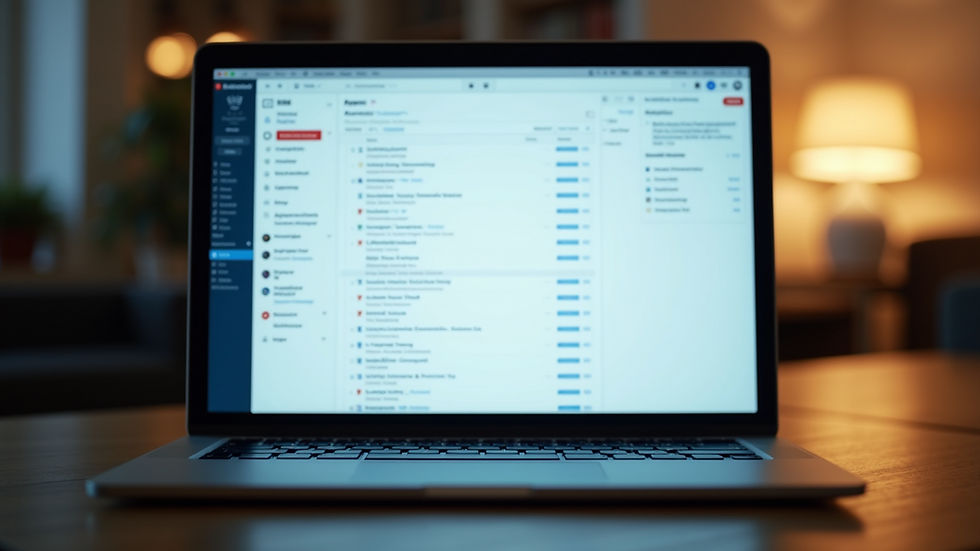
Key Elements of Effective Support Emails
When writing support emails, several elements contribute to their success. Here are the key components to include:
1. Clear Subject Line
The subject line should be concise and informative. It helps the customer understand the purpose of the email immediately. For example:
"Update on Your Order #12345"
"Response to Your Inquiry About Product Features"
"Resolution for Your Recent Support Request"
2. Personalized Greeting
Address the customer by their name to create a personal connection. Avoid generic greetings like "Dear Customer" whenever possible.
3. Empathetic Opening
Start with a sentence that acknowledges the customer's feelings or situation. This shows that you care and understand their concern.
Example:
“Thank you for reaching out. I understand how frustrating it can be when your order is delayed.”
4. Clear and Concise Body
Explain the issue or solution in simple terms. Use bullet points or numbered lists to break down complex information. Avoid jargon or technical terms that might confuse the customer.
5. Actionable Steps
Provide clear instructions on what the customer should do next or what you will do to resolve the issue. This helps set expectations and reduces follow-up questions.
6. Polite Closing
End with a courteous closing that invites further communication if needed.
Example:
“Please let me know if you have any other questions. I’m here to help!”
7. Signature
Include your name, position, and contact information to add a human touch and credibility.
What is a customer service email?
A customer service email is a written communication sent by a company’s support team to address customer inquiries, complaints, or requests. These emails aim to provide assistance, resolve problems, and maintain a positive relationship between the business and its customers.
Customer service emails can vary in purpose, including:
Responding to product or service questions
Handling complaints or issues
Providing updates on orders or services
Offering refunds or replacements
Giving technical support
The tone of these emails should always be professional, empathetic, and solution-oriented. The goal is to make the customer feel heard and valued while efficiently resolving their concerns.

Tips for Writing Clear and Empathetic Support Emails
Writing support emails that resonate with customers requires a balance of clarity and empathy. Here are some actionable tips:
Use Simple Language
Avoid complicated words and technical jargon. Write as if you are explaining the issue to a friend who is not familiar with your product or service.
Be Empathetic
Show understanding of the customer’s feelings. Phrases like “I understand how this situation can be frustrating” help build rapport.
Stay Positive
Focus on what you can do to help rather than what you cannot. Use positive language to keep the conversation constructive.
Be Specific
Provide detailed information about the issue and the solution. Vague responses can lead to confusion and dissatisfaction.
Proofread Before Sending
Check for spelling and grammar errors. A well-written email reflects professionalism and care.
Use Templates Wisely
Templates save time but should be personalized to avoid sounding robotic. Customize greetings, references to the customer’s issue, and closing remarks.
How to Handle Difficult Customer Support Emails
Sometimes, support emails come from upset or angry customers. Handling these emails effectively is critical to turning the situation around.
Stay Calm and Professional
Never respond emotionally. Keep your tone calm, respectful, and professional.
Acknowledge the Issue
Let the customer know you understand their frustration. This can defuse tension.
Apologize When Appropriate
A sincere apology can go a long way, even if the issue was not your fault.
Offer a Solution
Clearly explain what steps you will take or what the customer can do to resolve the problem.
Follow Up
If the issue requires time to resolve, keep the customer updated regularly.
Know When to Escalate
If the problem is beyond your control, escalate it to a supervisor or specialist promptly.

Enhancing Customer Support Emails with Technology
Modern tools can help improve the quality and efficiency of your support emails.
Use CRM Systems
Customer Relationship Management (CRM) software helps track customer interactions and personalize responses.
Implement Email Templates
Create templates for common issues but ensure they are adaptable for personalization.
Utilize Spell Check and Grammar Tools
Tools like Grammarly can help maintain professionalism.
Automate Follow-ups
Set reminders or automated emails to follow up on unresolved issues.
Analyze Email Metrics
Track open rates, response times, and customer satisfaction to improve your email strategy.
Final Thoughts on Crafting Support Emails
Mastering the art of writing effective support emails is essential for building strong customer relationships. By focusing on clarity, empathy, and actionable solutions, you can turn every interaction into an opportunity to impress and retain customers.
If you want to see examples or need assistance with your own customer support emails, consider reaching out through a customer support email service that specializes in crafting professional and effective communication.
Remember, every email you send reflects your brand’s commitment to customer care. Make each one count.







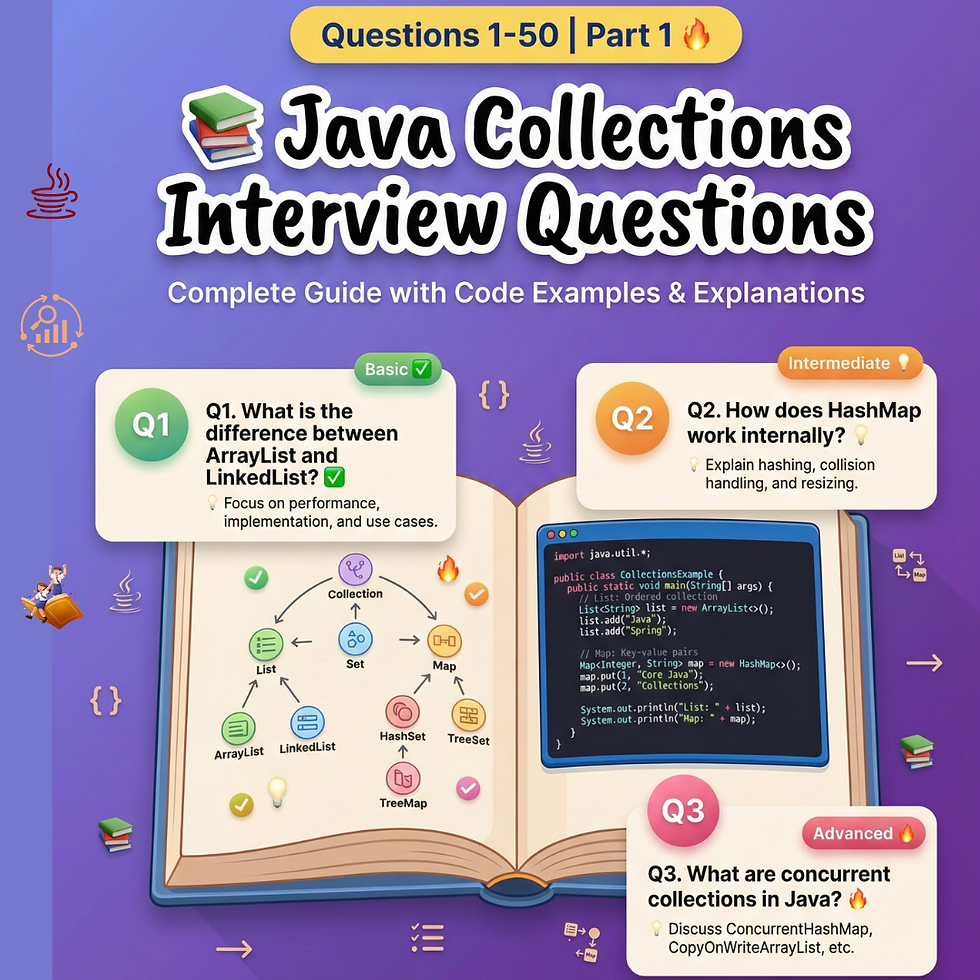



















Comments